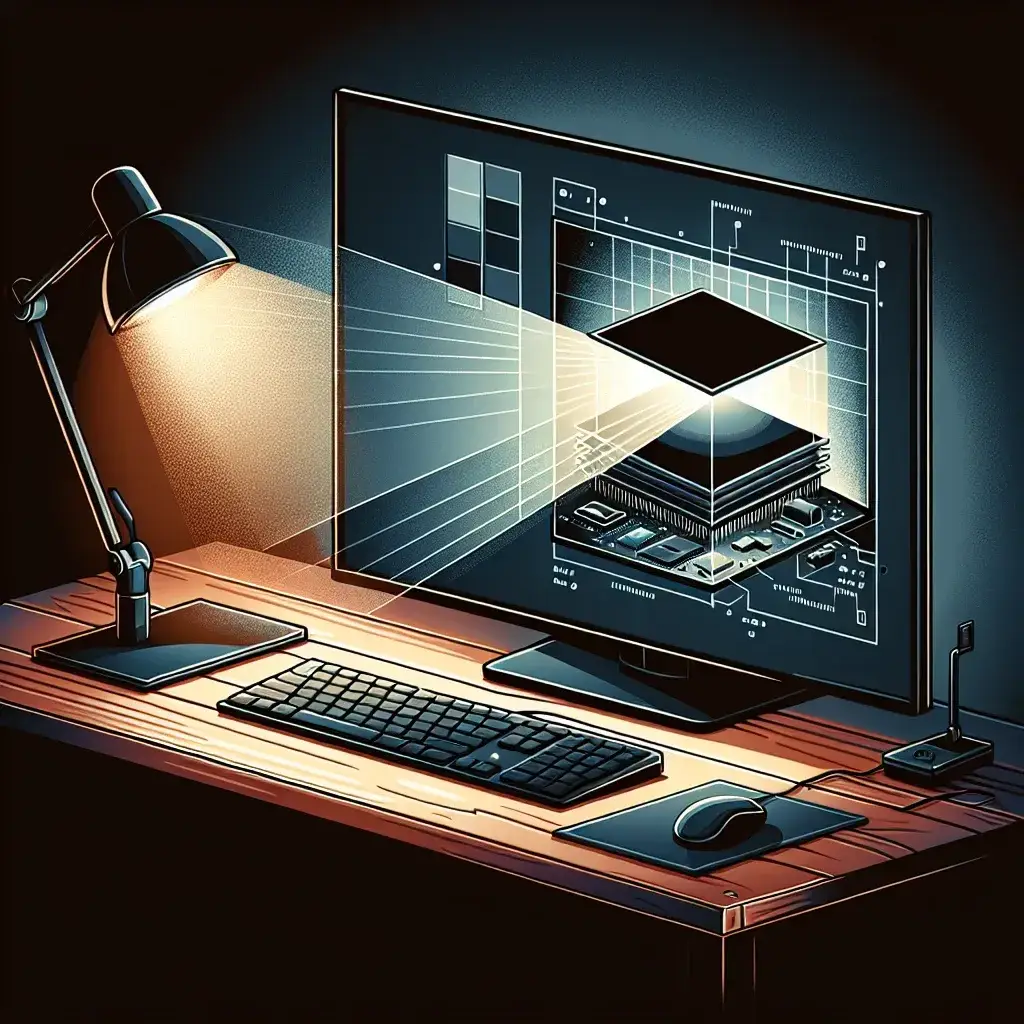LCD monitors are widely used in various applications, from professional settings to personal entertainment systems. However, a common issue many users encounter is backlight bleeding. Understanding what backlight bleeding is, its causes, and how to address it can help improve your overall viewing experience.
What is Backlight Bleeding?
Backlight bleeding occurs when the backlight of an LCD monitor leaks around the edges of the screen or through areas where it should not. This results in uneven lighting and can affect the display’s visual quality, especially in dark scenes. Backlight bleeding is often most noticeable when viewing dark or black screens in a dark environment.
Here’s a quick comparison of what backlight bleeding entails in different scenarios:
| Scenario | Impact |
|---|---|
| Dark scenes | Visible light patches on the corners or edges of the screen |
| Bright scenes | Less noticeable but can still lead to uneven lighting |
| Dark room | Backlight bleeding is more apparent |
| Bright room | Backlight bleeding is less obvious |
Causes of Backlight Bleeding
Several factors can contribute to backlight bleeding in LCD monitors. The primary causes are:
Poor Build Quality
Poor manufacturing processes can lead to components not fitting together properly, resulting in light leakage.
Panel Pressure
Excess pressure on the LCD panel, either from assembly or during usage, can cause the panel to warp, leading to backlight bleeding.
Design Flaws
Some monitor designs inherently have a higher risk of backlight bleeding due to the placement of the backlight or the materials used.
Wear and Tear
Over time, wear and tear can exacerbate backlight bleeding as components age and materials deteriorate.
How to Identify Backlight Bleeding
Identifying backlight bleeding is relatively straightforward. Here’s a step-by-step guide:
- Turn off the lights in the room to create a dark environment.
- Display a solid black image or screen on your monitor.
- Observe the edges and corners of the screen.
- Look for any patches of light leaking through these areas.
If you notice unintentional light patches, you likely have backlight bleeding.
Impacts of Backlight Bleeding
Backlight bleeding can affect your experience with your monitor in several ways:
Visual Distraction
Light leakage can be distracting, especially when viewing dark scenes, impacting your immersion and overall experience.
Reduced Contrast
Backlight bleeding reduces the screen’s contrast, making blacks look grayish and depleting overall visual quality.
Impact on Professional Work
If you use your monitor for professional work, such as photo or video editing, backlight bleeding can affect color accuracy and detail visibility.
Possible Solutions to Mitigate Backlight Bleeding
While complete elimination of backlight bleeding is often not possible, there are steps you can take to reduce its impact:
Adjust Monitor Settings
Lowering the brightness and tweaking other display settings can help minimize the appearance of backlight bleeding.
Check Assembly
Ensure that the monitor is assembled correctly and that there is no undue pressure on the panel.
Use Bias Lighting
Installing bias lighting behind your monitor can help reduce the visual impact of backlight bleeding in dark environments.
Return or Exchange
If the backlight bleeding is severe and affects your usage significantly, consider returning or exchanging the monitor.
Future Trends and Developments
Technology is continually advancing, and manufacturers are working on reducing the occurrence of backlight bleeding. Innovations in materials, design, and manufacturing processes aim to create LCD monitors with minimal light leakage.
Conclusion
Backlight bleeding is a common issue that can affect the visual quality of LCD monitors. By understanding its causes, how to identify it, and possible solutions, you can take steps to mitigate its impact, enhancing your overall viewing experience. As technology progresses, we can expect significant improvements in minimizing backlight bleeding in future LCD monitors.