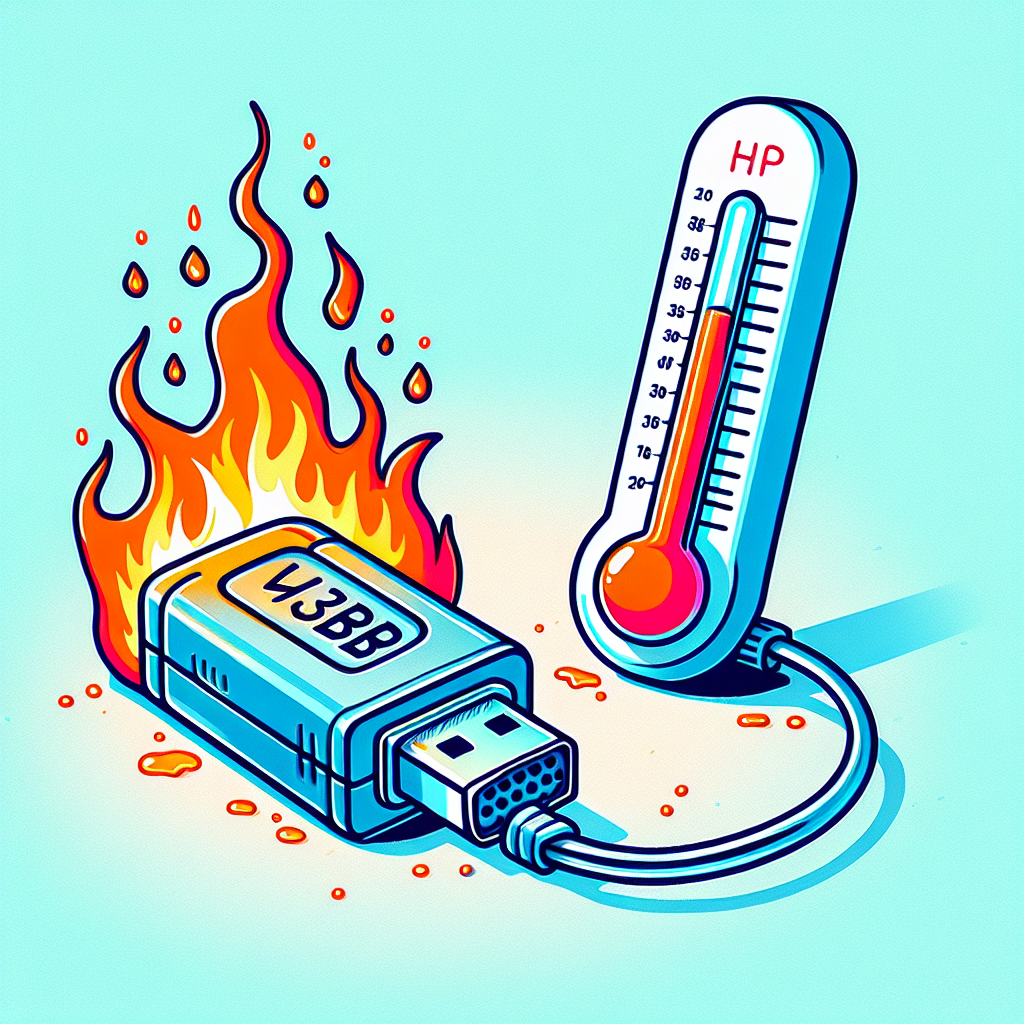Introduction to USB to VGA Adapters
A USB to VGA adapter is a device that allows you to connect a VGA monitor or projector to a computer using a USB port. These adapters are particularly useful in expanding your display capabilities, enabling you to work on multiple screens simultaneously. However, like any electronic device, they can experience issues, including overheating. In this article, we will explore the common causes of overheating in USB to VGA adapters and how to mitigate these risks.
Understanding Overheating
Overheating occurs when an electronic device exceeds its designed temperature range, potentially leading to performance issues or permanent damage. In the case of USB to VGA adapters, overheating can result in poor video quality, connection issues, or even failure of the device.
Common Causes of Overheating in USB to VGA Adapters
- Inadequate Ventilation: Many USB to VGA adapters are compact and can easily be placed in confined spaces. If the adapter is not adequately ventilated, heat can build up, leading to overheating. It is essential to ensure that the adapter is used in an open area where airflow is not obstructed.
- Continuous Use: Prolonged operation of a USB to VGA adapter can lead to overheating. If you’re using the adapter for extended periods, take breaks to allow it to cool down. Frequent long sessions can strain the device and result in higher temperatures.
- Power Supply Issues: USB ports provide limited power to connected devices. If the adapter is drawing more power than the USB port can handle, it may overheat. Using high-quality adapters designed for your specific device can help prevent this issue.
- Incompatible Hardware: Compatibility issues between the adapter and the computer or monitor can lead to overheating. Always ensure that your adapter is compatible with the operating system and hardware you’re using to avoid excess heat generation.
- Faulty Adapter: Sometimes, the adapter itself might be defective. Manufacturing defects can lead to short circuits or inefficient power distribution, causing the device to overheat. If your adapter consistently overheats even under normal conditions, consider replacing it.
- Environmental Factors: External conditions such as high ambient temperatures or exposure to direct sunlight can contribute to overheating. Ensure that your setup is in a cool, shaded area to help maintain optimal operating temperatures.
Preventive Measures to Avoid Overheating
To prolong the lifespan of your USB to VGA adapter and ensure optimal performance, consider the following:
- Maintain Good Ventilation: Position your adapter in a way that allows for airflow. Avoid placing it on soft surfaces like beds or couches that can block vents.
- Limit Continuous Use: If you use the adapter for extended periods, schedule breaks to allow it to cool down.
- Use Quality Adapters: Invest in high-quality USB to VGA adapters that comply with safety standards and provide adequate power supply.
- Check for Compatibility: Ensure the adapter is compatible with your devices to prevent overheating due to incompatibility.
- Monitor Temperature: If you notice the adapter getting unusually hot, disconnect it and allow it to cool down.
Conclusion
Overheating in USB to VGA adapters can lead to significant performance issues and potential device failure. By understanding the causes of overheating and implementing preventive measures, you can ensure that your adapter functions effectively for an extended period. If overheating persists, it may be time to consider a replacement or consult with a professional for further assistance.