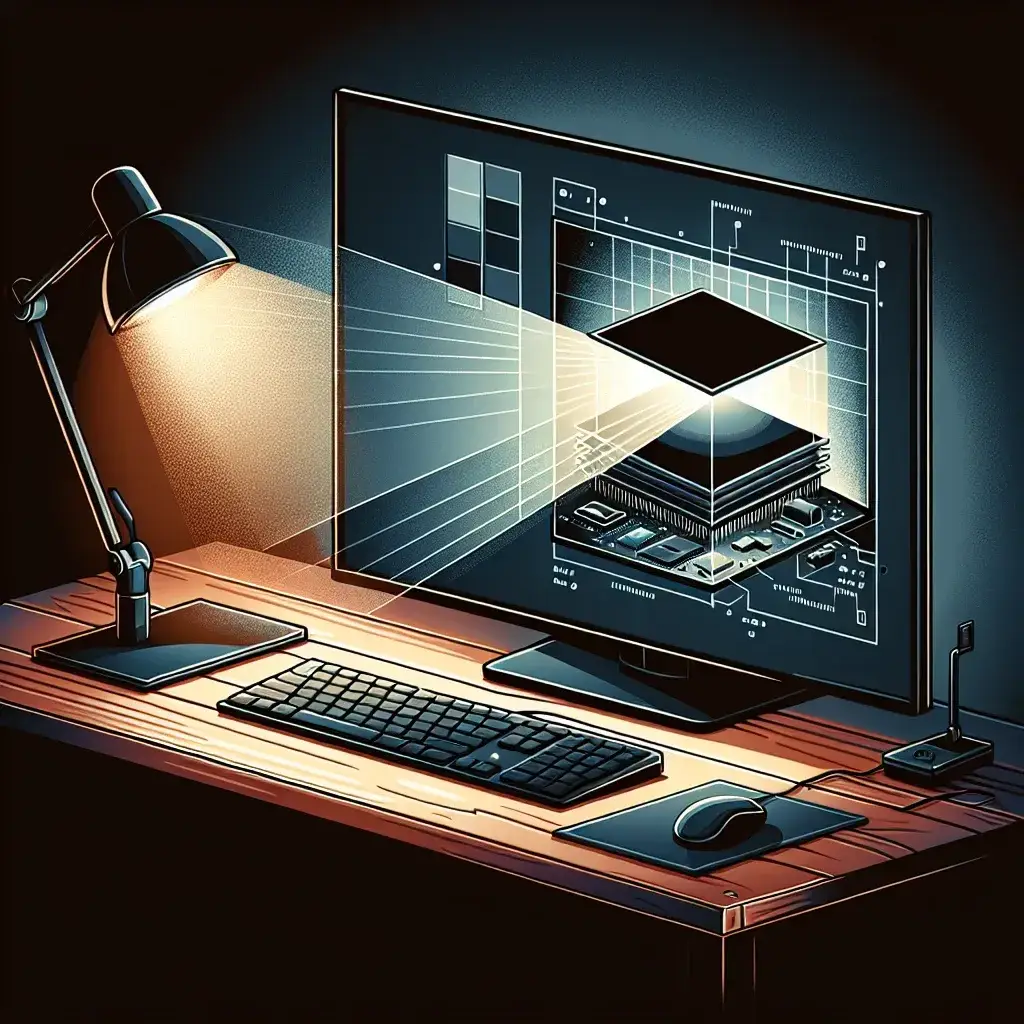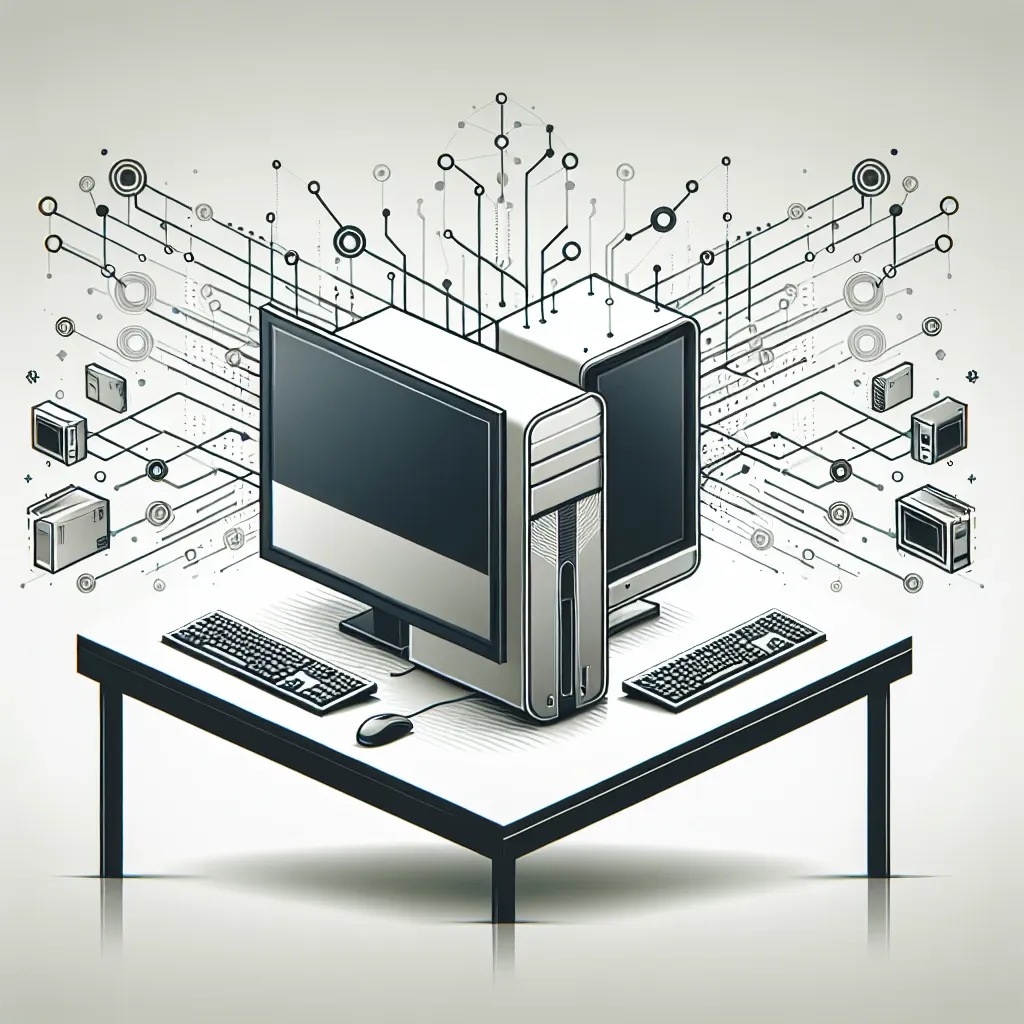Whether it is your television, computer monitor, or a smart device, a scratch on an LCD screen can be annoying and reduce visibility. Luckily, various methods can restore your screen’s appearance and functionality. This article will guide you through effective DIY techniques and professional solutions to fix a scratch on an LCD screen.
Assessment of Scratch Severity
Before proceeding with any repair method, you need to assess the severity of the scratch. This will determine the most suitable solution for repairing the scratch.
| Severity Level | Description | Recommended Solution |
|---|---|---|
| Minor Scratches | Surface-level scratches that are barely noticeable. | DIY solutions like using toothpaste or a screen cleaning kit. |
| Moderate Scratches | Visible but not deep scratches. | Professional-grade repair kits or specialized screen polish. |
| Severe Scratches | Deep scratches affecting the display quality. | Consulting with a professional repair service. |
DIY Methods for Minor Scratches
1. Toothpaste Method
Toothpaste, particularly the non-gel variety, is a popular remedy for minor scratches on LCD screens.
- Clean the screen to remove any dust or debris.
- Apply a small amount of non-gel toothpaste to a soft cloth or a cotton swab.
- Gently rub the toothpaste into the scratch in a circular motion for about 30 seconds.
- Wipe off the excess toothpaste with a slightly damp cloth.
This method works well for minor, superficial scratches, but it might not be effective for deeper marks.
2. Baking Soda Paste
An alternative to toothpaste is a baking soda paste, which also serves as an abrasive to smooth out the scratch.
- Mix two parts baking soda with one part water to form a thick paste.
- Apply the paste to the scratch using a soft cloth.
- Buff the scratch in a circular motion for a few minutes.
- Wipe away the paste with a lightly moistened cloth.
This method is suitable for minor scratches but may not be effective for deeper or more severe damage.
3. Screen Cleaning Kit
Screen cleaning kits can provide a comprehensive solution for minor scratches and also keep your LCD screen in good condition.
- Purchase a screen cleaning kit designed specifically for LCD screens.
- Follow the instructions provided with the kit to apply the cleaning solution and microfiber cloth.
- Gently rub the cleaning solution into the scratch.
Screen cleaning kits often include additional tools that can help maintain a scratch-free screen.
Professional Methods for Moderate to Severe Scratches
1. Scratch Repair Kits
Several professional scratch repair kits are available for moderate LCD screen scratches.
- Choose a repair kit that specifies compatibility with LCD screens.
- Follow the instructions carefully, as improper use can worsen the damage.
These kits typically come with polishing compounds and materials specifically designed to repair screen scratches.
2. Screen Polish
Screen polishes are specialized solutions formulated to minimize the appearance of scratches on LCD screens.
- Apply the screen polish according to the manufacturer’s instructions.
- Use a microfiber cloth for application to prevent additional scratches.
Screen polishes can be effective but may require multiple applications for optimal results.
3. Professional Repair Services
If the scratch is severe, it may be best to consult with a professional repair service.
- Find a reputable repair service specializing in LCD screens.
- Get a quote and compare it with the cost of replacing the screen or device.
Professional repair services use specialized tools and techniques to ensure the best possible results.
Preventive Measures
To avoid future scratches on your LCD screen, follow these preventive measures:
- Use a screen protector to add a layer of protection.
- Keep the screen clean and avoid using abrasive materials for cleaning.
- Handle the device with care and avoid placing it in situations where it can get scratched.
By implementing these simple measures, you can prolong the screen life and maintain its clarity. Fixing scratches on an LCD screen requires careful assessment and the right tools. Whether you opt for a DIY solution or seek professional help, always handle your screen with care to avoid further damage. Maintaining your LCD screen will ensure a longer lifespan and better visual experience.